When there are lots of lines on a plot, a legend isn't always the best way to label them. I often do something like this to label the lines at the right-hand edge of the plot:
def p():
fig, ax = plt.subplots()
x = arange(1, 3, 0.01)
for i,c in zip(range(4), ('r','g','b','m')):
ax.plot(x, x**i, c=c, lw=2)
ax.annotate('$x^%d$' % i, (1.01, x[-1]**i),
xycoords=('axes fraction', 'data'), color=c)
return ax
This is only a simple example with a few lines. It looks like this:
>>> p()
But then if I need to change the limits of the plot, the labels are in the wrong place:
>>> p().set_xlim((1.0, 2.0))

Question: what's the easiest way to label lines directly on a plot (without using a legend) in a way that doesn't get broken by changing the axis limits?
