You have to add the library name without lib and .a in Libraries (-l) and adding the path in Libraries search path (-L).
However, this question is resolved also in this stack.
Also in this site you can find a lot of usefull information and the explanation on how include linking library.
edit
As reported in the documentation:
Q. How do I add a static library file to a project? (Files such as libmtm.a)
A. First you will need to copy the file into your Eclipse project. You can do that by simply dragging it into the project folder in the "Project Explorer" tree in Eclipse.
To link the library (A static library is used similarly to an object file):
- Open Project, Properties.
- In that dialog select "C++ Build, Settings".
- Under the Tool Settings tab choose "Linker" or "MinGW C Linker" or equivalent and under that select "Libraries".
- Under "Libraries" press the "Add..." button (the green cross) and write the name of the library without the "lib" prefix and ".a" suffix. e.g. in order to link the library file libmtm.a write "mtm".
- Under "Library search path" press the "Add..." button, select workspace and select the project.