Let pa be a point at (0.5, y) and pb at (5.5, y). If we draw a line segment from pa to pb we get a 5 pixel segment on x axis. The question is where exactly these pixels are?
According to the OpenGL ES 2.0 specification 3.4.1:
When pa and pb lie on fragment centers, this characterization of fragments reduces to Bresenham’s algorithm with one modification: lines produced in this description are “half-open,” meaning that the final fragment (corresponding to pb) is not drawn.
If we draw a segment from pa to pb we get pixels 1 to 5 (x coordinate). pa is on the centre of the first pixel and pb is on the centre of the 6th one. If we draw from pb to pa we get 2 to 6. This is the result I'm getting on iPhone 4s. But on Android (Nexus 7 and emulator) the result is always 1 to 5 (direction doesn't matter). The drawing code is exactly the same (using NDK).
So the question is which behaviour is a correct one? And what workarounds should I use to have the same result on both systems?
EDIT
On Mac OS if you run the following code (using simple NSOpenGLView subclass):
glClearColor(0, 0, 0, 1);
glClear(GL_COLOR_BUFFER_BIT);
glColor3f(1.0f, 0.85f, 0.35f);
float pa = 0.5;
float pb = 5.5;
float y = 5.5;
glOrtho(-50, 50, -50, 50, -1, 1);
glBegin(GL_LINES);
{
//pa to pb - lower line
glVertex3f(pa, y, 0.0);
glVertex3f(pb, y, 0.0);
++y;
//pb to pa - upper line
glVertex3f(pb, y, 0.0);
glVertex3f(pa, y, 0.0);
}
glEnd();
glFlush();
You get this result:
So this is the expected result. And it seems that Nexus 7 has a different interpretation of a spec or I might need to enable some special setting.
EDIT 2:
My emulator wasn't fitting into the screen and it was rescaling screen output and it created an illusion that emulator has the same problem as the device. After taking a screenshot through the DDMS it was obvious that emulator produces the expected result: 
But device is producing the following result: 
To reproduce this replace the contents of gl_code.cpp file with the following code and run hello-gl2 ndk sample project.