Every time you open or write a file, a certain encoding will be applied. But sometimes we forget that also our IDE (Eclipse in your case) has an encoding.
When you are typing a certain text between quotes, it is displayed and typed in a certain encoding, the encoding of your IDE.
Your assumption is that the encoding of your output stream (UTF-8) will also guarantee that the text is displayed with that specific encoding. However, I think also here again the encoding of your IDE is applied.
I would propose to double check your encoding of eclipse. Perhaps this can solve your problem. Certainly worth a try, isn't it ? :)
For a global encoding setting add the following code to the eclipse.ini file
-Dfile.encoding=UTF-8
EDIT:
I would just like to add the following. I performed the following steps as an experiment.
- I opened Notepad++ and created a new file
- I modified the encoding setting to UTF-8
- I copied your Russian text and pasted it in my new text file and saved it.
- Next I opened my windows console ("cmd")
- I executed the "chcp 65001" command.
- Next I printed the content of the file in my console: "type file.txt"
- Everything shows correctly.
This does not confirm much, but it does confirm the fact that DOS can do the job if the content is foreseen in the right encoding.
EDIT2:
@ka3ak It's been over 2 years, but while reading a book about Java I/O I stumbled upon the following.
System.console().printf(...) has better support for special characters than the System.out.println(...) method.
Since the PrintStream just wraps around the System.out stream, I guess you have the same limitations. I am wondering if this could have solved the problem. If it still matters, please give it a try. :)
Other posts on stackoverflow report similar things: console.writeline and System.out.println