So, this is my view:
and this is my UItableViewDelegate and DataSource
-(NSInteger)numberOfSectionsInTableView:(UITableView *)tableView
{
return 1;
}
-(NSInteger)tableView:(UITableView *)tableView numberOfRowsInSection:(NSInteger)section
{
return 20;
}
-(UITableViewCell *)tableView:(UITableView *)tableView cellForRowAtIndexPath:(NSIndexPath *)indexPath
{
UITableViewCell *cell = [tableView dequeueReusableCellWithIdentifier:@"course"];
cell.textLabel.text = [NSString stringWithFormat:@"%i" ,arc4random() % 10];
cell.detailTextLabel.text = [NSString stringWithFormat:@"%i" ,arc4random() % 10];
return cell;
}
And this is the result:
The problem is that the UItableView doesn't scroll. never. I really can't figure out why... Someone can help me?