I've created a single-view test app and added a UIButton and UIView to the UIViewController in the main storyboard. I have resized both the button an view to have the same size.
In my VC's -viewDidAppear:animated method I dump the frame and bounds of the button and view:
- (void)viewDidAppear:(BOOL)animated
{
NSLog(@"button bounds: %@", NSStringFromCGRect(self.theButton.bounds));
NSLog(@"button frame: %@", NSStringFromCGRect(self.theButton.frame));
NSLog(@"view bounds: %@", NSStringFromCGRect(self.theView.bounds));
NSLog(@"view frame: %@", NSStringFromCGRect(self.theView.frame));
}
And here is the output when running in the simulator:
button bounds: {{0, 0}, {100, 100}}
button frame: {{110, 72}, {100, 100}}
view bounds: {{0, 0}, {100, 12}}
view frame: {{110, 179}, {100, 12}}
When run on a device:
button bounds: {{0, 0}, {100, 100}}
button frame: {{110, 72}, {100, 100}}
view bounds: {{0, 0}, {100, 100}}
view frame: {{110, 179}, {100, 100}}
I do not understand why the view reports a height of 12 when running in the simulator. The view is drawn incorrectly in the simulator but draws as expected when run on a device. Note that the UIViewController's topmost UIVIew has "Autoresize Subviews" unchecked (although it doesn't make a difference either way).
(Xcode 4.5.2. iOS 6.0)
Thanks, CS