Sorry I couldn't make the title more clear, so here is my problem : I'm using a source code from this project ( https://github.com/felixpalmer/android-visualizer ) and have a really weird problem. When I use the code without doing any modification, it works without any problem, I can run the program on my android device.
But when I add this code in my own program (and adapt everything), I have this error message : Class requires API level 9 (current min is 8): android.media.audiofx.Visualizer
Given the fact that I have modified my Manifest with this, I don't have a clue what's wrong:
< uses-sdk android:minSdkVersion="9" android:targetSdkVersion="15" />
I have read similar posts but nothing worked so far, and I'm really upset by the fact that the original program works perfectly, and trouble starts with my own version.
Thanks in advance if you have any idea !
See you