I have an ASP.Net MVC3 application that has been running fine in the default Application Pool on my IIS 6 server.
I need to get it running under its own service account, so I created a new Application Pool and moved the application into it. With default settings the application continued to work fine.
I set a custom Identity on the application pool, and the application now just gives me the "Directory Listing Denied" error.
I tried switching the identity back to Network Service, and the application started working again.
What could be preventing the application from running with the custom Identity? It's like ASP.Net is not even starting up.
I've run aspnet_regiis -ga <domain\username> and added the account to the IIS_WPG group, so the identity account should have access to ASP.Net.
More Info
I've been doing some diagnostics with Process Monitor and it shows that aspnet_isapi.dll is not being loaded with the custom identity.
When the identity is "Network Service" I can see aspnet_isapi.dll being loaded followed by webengine4.dll. This happens immediately after the NTLM authentication occurs.
With the custom identity, the NTLM authentication happens and then the w3wp process just starts looking for the default files (Default.aspx, Default.htm, etc).
I've checked, and the account has access to the framework version folder where these DLLs are stored.