I have a datagridview in my C# application and the user should only be able to click on full rows. So I set the SelectionMode to FullRowSelect.
But now I want to have an Event which is fired when the user double clicks on a row. I want to have the row number in a MessageBox.
I tried the following:
this.roomDataGridView.CellContentDoubleClick += new System.Windows.Forms.DataGridViewCellEventHandler(this.roomDataGridView_CellCont entDoubleClick);
private void roomDataGridView_CellContentDoubleClick(object sender, DataGridViewCellEventArgs e)
{
MessageBox.Show(e.RowIndex.ToString());
}
Unforunately nothing happens. What am I doing wrong?