The picture should explain it all. To the left is Safari 6 and behind it on the right is Chrome. Not only is the bottom half of the transparent red gradient completely wrong (which could perhaps be a case of overzealous premultiplied alpha) the top half is also darker which looks like a gamma-correctness problem.
This problem surfaces on Safari 6 on Mountain Lion and iOS6 Mobile Safari, however not on Safari 6 on Lion.
Has anybody found a solution for obtaining expected results? I need my gradients to involve alpha because I'm trying to fade text in and out of things.
Since I can't finish my edit till I put in real code here is the gradient definition: background-image: -webkit-linear-gradient(top, red, rgba(255,128,128,0), white);