I have image size of 480*320. I want to set it as Default splash for my application.
I read all blogs, I did everything they said, but I failed to launch my app with landscape mode splash.
I succeed to launch the application in landscape mode but splash is still appearing in Portrait mode.
Help me with This.
Thank you in advance.