Hi I have previously asked this question but didnt get any solution.
I have following problem with Galaxy nexus running android 4.2.
I am using camera intent to take photo. If I capture pic in landscape mode and return to activity(activity is in portrait mode with android:screenOrientation="portrait" in manifest) the status bar hides the view. It works well if pic is taken in portrait mode.
This happens only with certain devices like Galaxy Nexus and Sony Xperia Neo . I tested it on htc Desire and Samsung Ace device it works well.
please help.
View behind status bar
whereas required
EDIT: layout xml:
<?xml version="1.0" encoding="utf-8"?>
<LinearLayout xmlns:android="http://schemas.android.com/apk/res/android"
android:layout_width="match_parent"
android:layout_height="match_parent"
android:background="@color/signup_bg"
android:orientation="vertical" >
<include
android:layout_width="match_parent"
android:layout_height="@dimen/abs__action_bar_default_height"
layout="@layout/titlebar_account" />
<ScrollView
android:id="@+id/editAccountScrollView"
android:layout_width="wrap_content"
android:layout_height="wrap_content" >
<LinearLayout
android:id="@+id/editAccountLinearLayout"
android:layout_width="wrap_content"
android:layout_height="wrap_content"
android:orientation="vertical" >
<include
android:layout_width="match_parent"
android:layout_height="wrap_content"
android:layout_marginBottom="16dp"
android:layout_marginLeft="16dp"
android:layout_marginRight="16dp"
android:layout_marginTop="16dp"
layout="@layout/signup_basic" />
<include
android:layout_width="match_parent"
android:layout_height="wrap_content"
layout="@layout/signup_home_base" />
<TextView
android:id="@+id/textView1"
android:layout_width="match_parent"
android:layout_height="wrap_content"
android:layout_marginTop="16dp"
android:paddingBottom="12dp"
android:paddingLeft="16dp"
android:paddingRight="16dp"
android:paddingTop="10dp"
android:text="@string/account_about_me"
android:textColor="@color/account_headings" />
<include
android:layout_width="match_parent"
android:layout_height="wrap_content"
android:layout_marginLeft="16dp"
android:layout_marginRight="16dp"
layout="@layout/edit_account_email_about_me" />
<include
android:layout_width="match_parent"
android:layout_height="wrap_content"
layout="@layout/edit_account_social" />
</LinearLayout>
</ScrollView>