I have a dictionary object as such:
menu = {'dinner':{'chicken':'good','beef':'average','vegetarian':{'tofu':'good','salad':{'caeser':'bad','italian':'average'}},'pork':'bad'}}
I'm trying to create a graph (decision tree) using pydot with the 'menu' data this.
'Dinner' would be the top node and its values (chicken, beef, etc.) are below it. Referring to the link, the graph function takes two parameters; a source and a node.
It would look something like this:
Except 'king' would be 'dinner' and 'lord' would be 'chicken', 'beef', etc.
My question is: How do I access a key in a value? To create a tree from this data I feel like I need to create a loop which checks if there is a value for a specific key and plots it. I'm not sure how to call values for any dictionary object (if it's not necessarily called 'dinner' or have as many elements.).
Any suggestions on how to graph it?