I am using a Datagridview in a winform and using Virtual Mode to populate the unbound data.
I have a checkbox header, with a static checkbox. When I click on the checkbox, all the checkbox status is toggled.
However, the check status is not refreshed. I need to hover over the Datagridview to refresh the status of the checkbox.
When earlier, the Virtual mode was set to false, I was not having this problem. Any idea, if I am missing something.