I want to create Entity Data Model from UniVerse/UniData database.
3 Answers
I would like to answer this question myself.
Download and Install U2NETDK v1.2.0 BETA
Confirm Installation using VS2010->Help->About
- Confirm Installation using Control Panel->Programs Features

Start Visual Studio 2010. Go to View->Server Explorer->Add Connection. Go to ‘Change Data source’ Dialog. Select ‘U2 Database’

Fill the connection string. Test the connection. Select ‘OK’
U2 Connection will be added in Server Explore
Open VS2010 WinForm Application. Right Click on solution explorer and add new item.

Select Data->ADO.NET Entity Data Model. Give a name, for example ‘Student.edmx’. You will see Student Data Model in EDM Designer.
Select 'Generate from database'
Select 'demoxxxxxx' connection string

Select all tables and press 'Finish'
You will see Student Model in Entity Data Designer
Select 'Data->Show Data Sources'

Open Form1 in Designer mode
Open Toolbox. Go to 'Data'. Drag and Drop 'DataGridView' into Form Designer. Click 'Choose Data Source'
Select 'Add Project Data Source'
Select 'Object'

Select 'STUDENT_NF_SUB'
You will see 'DataGridView' with Student Entity Meta data.
Double click on Form. It will take you to the code behind. Create a demoEntity context. Query Student table and bind with datagrid.
Go to Debug->start Without Debugging
See the completed application
- 718
- 1
- 4
- 9
Rajan - your demo shows UniObjects Toolkit for DotNet at version 1.2.0 and I'm eager to check this out, but searching the Rocket website the latest version available for download is UO v1.1.1 . Is there a way to get the newer bits?
- 11
- 2
-
Hi Rich, Thank you for asking this question. We are running BETA of U2NETDK v1.2.0. You can join the BETA program. Either you contact U2 Support or send me an email. We will include in our BETA. Then you can download U2NETDK v 1.2.0. You can use this email to contact U2 Support. U2 Askus Mailbox
Rajan – Rajan Kumar Dec 21 '12 at 20:55
Please note that U2NETDK v1.2.0 has been released and is no longer in beta. To use the Visual Studio Add-Ins you must acquire a license from your software provider. The ADO.NET provider and native API (formerly UO.NET) are available at no cost. U2askus@rocketsoftware.com is a good email for general product information; if you have a support maintenance contract with Rocket Software, the email is u2support@rocketsoftware.com. If you obtain your maintenance from an ISV or distributor, you would contact them for support.
- 74
- 8