I'm using MS Access 2003 to open a MS Access 2000 .mdb that links to a SQL Server 2005 Standard back-end (I've tested and replicated my issue using both MSSQL and local Jet tables so it would be counter-productive to tag this question with SQL Server).
I have a subdatasheet that has 11 records for every record in a subform. If the record count in the subform is low (7-10 records), the subdatasheet little [+]'s behave as expected.
However, when the record count in the subform is on the order of 40-48 records, the behavior changes. I click the little plus sign / expansion icon and Access expands the area as necessary, but it is entirely white/blank and data doesn't show. I must click on the subform record first, then click on the expansion icon before the subdatasheet shows any data. There are other odd behaviors under this circumstance, as well, but this is the only consistent and reliable way I've found to make the subdatasheet's data appear for that subform record.
The following screenshot shows a successful expansion using the trick I discussed as well as the blank data scenario:
Google searches have proved fruitless, the following is the best I could find:
Also note that adding a subdatasheet to a large table can adversely affect the performance of the table. -- MS Office article, Add a subdatasheet
I don't think 40-48 records qualifies as "large" nor do I believe "performance" is synonymous with "odd behavior".
Things I've tried:
- Making the subdatasheet's source query ReadOnly.
- Changing SubDatasheetName from [Auto] to source query explicitly declared.
- Limiting the number of records in the subdatasheet's source query so that each subform's record only has 2-4 subdatasheet rows.