This sounds similar to my question of earlier this year: Android Samsung S I9000 screen size and density issues
In my case, it had something to do with the Samsung "pentile" display. This technology gave Samsung a higher effective screen resolution. After updating to Jellybean, the devices started reporting the higher screen resolution, fooling some software into thinking it had a much smaller physical size than it actually had. I found out about the bug when customers started complaining that my app no longer fit on the screen. I had to re-tune my font sizes to make it all work again.
I wound up writing a small app that just displays the screen metrics and gives an idea of which resource files have been selected. I find that just running this app and looking at the screen can help immensely when debugging resource issues:
https://play.google.com/store/apps/details?id=org.efalk.showresources