problem:
Button size is enough, however when I change title, the title text cannot fit the button width. Any SDK function can solve this problem, or I need to manually code to solve it?
Please refer to following pictures.
design in the nib file.

initial show in simulator
when I change the title text

tried some ways before
_button.titleLabel.adjustsFontSizeToFitWidth = YES;
the way will change my font size. I cannot accept the way.[_button setTitleEdgeInsets:UIEdgeInsetsMake(10.0, 10.0, 0.0,0.0)];
the way change label's position only, not label size.[_button.titleLabel sizeToFit];
result is same with picture(3).[_button sizeToFit];
title moved to upper left corner, and the title still the same result.
Just confused, my button size is big enough, why title size is so small?