I've created an apps using LWUIT. It use the header bar, like this
It use the container. Under this header bar container I've created the scroll able list.
The strange part is, if I scroll this list, the color of the button (the menu button and filter button) in header bar changed. And it just happened when I tried the apps in device. When I try using it in emulator it just fine
Here is the code of the button I've created
b_menu.getUnselectedStyle().setBorder(null);
b_menu.getSelectedStyle().setBorder(null);
b_menu.getPressedStyle().setBorder(null);
b_menu.setIcon(ImageUtil.loadImage("/menu.png"));
b_menu.setRolloverIcon(ImageUtil.loadImage("/menu.png"));
b_menu.setPressedIcon(ImageUtil.loadImage("/menu.png"));
b_menu.setName("menu");
b_menu.getStyle().setBgTransparency(0);
b_menu.getStyle().setBgPainter(new LinearGradientPainter(0xcf266a, 0xcf266a, false));
b_menu.getSelectedStyle().setPadding(5, 5, 5, 5);
b_menu.getSelectedStyle().setMargin(0, 0, 0, 0);
b_menu.getUnselectedStyle().setPadding(5, 5, 5, 5);
b_menu.getSelectedStyle().setMargin(0, 0, 0, 0);
b_menu.getSelectedStyle().setBgColor(0xcf266a, false);
b_menu.getSelectedStyle().setBgTransparency(0);
b_menu.getSelectedStyle().setBgPainter(new LinearGradientPainter(0xcf266a, 0xcf266a, false));
b_menu.getUnselectedStyle().setBgTransparency(0);
b_menu.getUnselectedStyle().setBgPainter(new LinearGradientPainter(0xcf266a, 0xcf266a, false));
b_menu.getPressedStyle().setBgTransparency(0);
b_menu.getPressedStyle().setBgPainter(new LinearGradientPainter(0xcf266a, 0xcf266a, false));
Have you ever met and solve this problem?
Regards
Giri