this is one is good, no need of use any third party library
=============================
import java.awt.Color;
import java.awt.Graphics;
import java.awt.Graphics2D;
import java.awt.Rectangle;
import javax.swing.JComponent;
import javax.swing.JFrame;
class Slice {
double value;
Color color;
public Slice(double value, Color color) {
this.value = value;
this.color = color;
}
}
class PieChart3 extends JComponent {
Slice[] slices = { new Slice(5, Color.black),
new Slice(33, Color.green),
new Slice(20, Color.yellow), new Slice(15, Color.red) };
PieChart3() {}
public void paint(Graphics g) {
drawPie((Graphics2D) g, getBounds(), slices);
}
void drawPie(Graphics2D g, Rectangle area, Slice[] slices) {
double total = 0.0D;
for (int i = 0; i < slices.length; i++) {
total += slices[i].value;
}
double curValue = 0.0D;
int startAngle = 0;
for (int i = 0; i < slices.length; i++) {
startAngle = (int) (curValue * 360 / total);
int arcAngle = (int) (slices[i].value * 360 / total);
g.setColor(slices[i].color);
g.fillArc(area.x, area.y, area.width, area.height,
startAngle, arcAngle);
curValue += slices[i].value;
}
}