My GridView at the start of activity look like correct
but after scrolling down and up items position changes
my last item in first row has a big text, I think this is my issue
this is my getView() code
public View getView(int position, View convertView, ViewGroup parent) {
View v;
if (convertView == null) {
LayoutInflater li = getLayoutInflater();
v= li.inflate(R.layout.item, null);
} else {
v= convertView;
}
ImageView imageView = (ImageView) v.findViewById(R.id.grid_item_image);
imageView.setImageResource(R.drawable.logo);
TextView textView = (TextView) v.findViewById(R.id.grid_item_label);
textView.setText(PersianReshape.reshape( Values[position].getName()));
Typeface face = Typeface.createFromAsset(context.getAssets(),"font/BNazanin.ttf");
textView.setTypeface(face);
textView.setTextSize(farin.code.rahnamee.attrib.attribute.content_font_size);
return gridView;
}