I defined an object class and want to use it in my organizationalUnit. But as I attached the screenshot, I can't see my object class(aibu-staff) in the entry list.
When I try to import LDIF file into DIT, getting an error like this:
Error while importing LDIF
- [LDAP: error code 53 - UNWILLING_TO_PERFORM: failed for Add Request
javax.naming.OperationNotSupportedException: [LDAP: error code 53 - UNWILLING_TO_PERFORM: failed for Add Request :
ClientEntry
dn: cn=aibu, ou=schema
objectclass: metaSchema
objectclass: top
cn: aibu
m-dependencies: system
m-dependencies: cosine
m-dependencies: nis
m-dependencies: inetorgperson
m-dependencies: core
: Unwilling to perform operation on enabled schema with disabled or missing dependencies: nis]; remaining name 'cn=aibu, ou=schema'
at com.sun.jndi.ldap.LdapCtx.mapErrorCode(LdapCtx.java:3160)
at com.sun.jndi.ldap.LdapCtx.processReturnCode(LdapCtx.java:3033)
at com.sun.jndi.ldap.LdapCtx.processReturnCode(LdapCtx.java:2840)
at com.sun.jndi.ldap.LdapCtx.c_createSubcontext(LdapCtx.java:811)
at com.sun.jndi.toolkit.ctx.ComponentDirContext.p_createSubcontext(ComponentDirContext.java:337)
at com.sun.jndi.toolkit.ctx.PartialCompositeDirContext.createSubcontext(PartialCompositeDirContext.java:266)
at org.apache.directory.studio.connection.core.io.jndi.JNDIConnectionWrapper$4.run(JNDIConnectionWrapper.java:658)
at org.apache.directory.studio.connection.core.io.jndi.JNDIConnectionWrapper.runAndMonitor(JNDIConnectionWrapper.java:1272)
at org.apache.directory.studio.connection.core.io.jndi.JNDIConnectionWrapper.checkConnectionAndRunAndMonitor(JNDIConnectionWrapper.java:1203)
at org.apache.directory.studio.connection.core.io.jndi.JNDIConnectionWrapper.createEntry(JNDIConnectionWrapper.java:704)
at org.apache.directory.studio.ldapbrowser.core.jobs.ImportLdifJob.importLdifRecord(ImportLdifJob.java:457)
at org.apache.directory.studio.ldapbrowser.core.jobs.ImportLdifJob.importLdif(ImportLdifJob.java:267)
at org.apache.directory.studio.ldapbrowser.core.jobs.ImportLdifJob.executeNotificationJob(ImportLdifJob.java:204)
at org.apache.directory.studio.ldapbrowser.core.jobs.AbstractNotificationJob.executeAsyncJob(AbstractNotificationJob.java:43)
at org.apache.directory.studio.ldapbrowser.core.jobs.AbstractEclipseJob.run(AbstractEclipseJob.java:101)
at org.eclipse.core.internal.jobs.Worker.run(Worker.java:55)
[LDAP: error code 53 - UNWILLING_TO_PERFORM: failed for Add Request :
ClientEntry
dn: cn=aibu, ou=schema
objectclass: metaSchema
objectclass: top
cn: aibu
m-dependencies: system
m-dependencies: cosine
m-dependencies: nis
m-dependencies: inetorgperson
m-dependencies: core
: Unwilling to perform operation on enabled schema with disabled or missing dependencies: nis]