here is screenshot from my azure sql database. I would like to remove user Nazerke. I've deleted the row, and when I wanted to save it, it gives me " Incorrect syntax near WHERE" as you can see on the top of database. How can I delete the user and what could be possible solution?
Asked
Active
Viewed 2,788 times
0
Nazerke
- 2,098
- 7
- 37
- 57
-
The screenshot is not legible - can you please post your actual SQL command you've tried to use? – marc_s Dec 01 '12 at 17:17
-
I haven't written any query. Just selected row -> pressed "Delete row" -> pressed "Save" – Nazerke Dec 01 '12 at 17:25
-
@marc_s you can see the full image by following this url: http://i.stack.imgur.com/9Wcx0.png – Sandrino Di Mattia Dec 01 '12 at 17:52
-
1Write a TSQL command to drop the row using the GUID? – cillierscharl Dec 01 '12 at 18:41
-
When I say "DROP USER "XXX" " it says "Cannot drop the user 'XXX', because it does not exist or you do not have permission." Where can I change permission for the service account to delete entries from table – Nazerke Dec 01 '12 at 19:04
2 Answers
1
It looks like the password contains weird characters, maybe the Silverlight application has issues supporting these (don't know for sure). Could you try to delete an other record, like the user with username JDuck?
Update: The actual solution can be found in this question: how to change permission for the service account in azure's sql management portal
Community
- 1
- 1
Sandrino Di Mattia
- 24,739
- 2
- 60
- 65
0
This is just a user defined table that you created? Just delete the row: delete from [dbo].[Users] where Guid = '<guid>'
levelnis
- 7,665
- 6
- 37
- 61