I'm doing opengl tessellation and this is the drawing I get. If I cull the back face, those darker spots tend to disappear. This looks like Z-fighting, but I don't know where this issue should be adressed (I've tried unsuccessfully to increase the model size)