I have the configuration below,
Ubuntu 12.04.1
Eclipse 3.7.2
JDK 1.6.0_37
Firefox 17.0 for Ubuntu - 1.0
"Internal browser unavailable" occurs on Eclipse,
Framework arguments: -product org.eclipse.epp.package.jee.product
Command-line arguments: -os linux -ws gtk -arch x86 -product org.eclipse.epp.package.jee.product
Internal browser is not available:
No more handles [Unknown Mozilla path (MOZILLA_FIVE_HOME not set)]
"Use internal web browser" option appears permanently disabled (greyed out) from "preferences->general->web browser",
Any hints to bring back Mozilla internal web browser?
@EDIT
Using webkit1.0 instead as a workaround.