You are using root to Attribute PhotoImage this is impossible!
root is your window Tk() class so you cant Attribute it for PhotoImage because it's dosen't have it so you see AttributeError tkinter.Tk() and tkinter.PhotoImage is a different classes. and the same with tkinter.Label.
your code will not working with root.PhotoImage and root.Label.
try to PhotoImage and Label directly.
to create a Label:
backgroundlabel = Label(parent, image=img)
if use any types of png or jpg and jpeg you can't draw it with just PhotoImage you will need PIL library
pip3 install PIL
when you have it use it like:
from PIL import Image, ImageTk # import image so you can append the path and imagetk so you can convert it as PhotoImage
now get your full path image like:
C:/.../img.png
Now use it :
path = "C:/.../img.png" # Get the image full path
load = Image.open(path) # load that path
img = ImageTk.PhotoImage(load) # convert the load to PhotoImage
now you have your code work.
full code:
from Tkinter import *
from PIL import ImageTk,Image
... other stuffs
root = Tk()
canvasWidth = 600
canvasHeight = 400
self.canvas = Canvas(root,width=canvasWidth,height=canvasHeight)
path = "D:\Documents\Background.png" # Get the image full path
load = Image.open(path) # load that path
img = ImageTk.PhotoImage(load)
backgroundLabel = Label(parent,image=img)
backgroundLabel .place(x=0,y=0,relWidth=1,relHeight=1)
self.canvas .pack()
root .mainloop()
Hope this will helpfull.