I am having trouble creating a connection to a MySql database in Netbeans. I cannot get anything to work.
- I cannot create a MySql database in Netbeans
I visited the Netbeans Documentation. They were using a Mac and were referencing files that did not come with my installation of MySQL. They were referencing some file called mysql.admin. I right-clicked Databases in the services tab in Netbeans and clicked register MySQL Server. I am supposed to fill out the following form:
However as stated earlier my machine apparently does not have this "admin tool" or any of these programs.
Ultimately I would like to migrate a Derby Database to MySQL. However the first step is to at least get a MySQL database working in Netbeans...