I have crystal report. There is the column containing the hyperlink. I want whenever click that link that page should open in new window. All this should be done in crystal reports.
Can I get any help?
I have crystal report. There is the column containing the hyperlink. I want whenever click that link that page should open in new window. All this should be done in crystal reports.
Can I get any help?
Your Field contains a URL and if you want to make that URL as hyperlink in crystal report, it can be done.
Consider the following sample report, which contains search engine's names and their links
Now your requirement is to open Google by clicking www.google.com.
Right Click the field which you want to make Hyperlink, and select Format Field.
You will get the Format Editor as like the following image. Select Hyperlink tab and select Hyperlink Type as A Website on the Internet
Select the formula field in Hyperlink Information and use your column which has URL in it and save formula. Now press OK and Preview the report.

You could see the link opens when you press the Field. You can also change the font color of the field to show that is a LINK.
EDIT
{link}+'?sWindow=New'
Using '?sWindow=New' after your link may open your link new tab
Try this and get back with your results !
The report viewer has a property called HyperlinkTarget. Set it to "_blank" to open in a new window.
<CR:CrystalReportViewer ID="crvReportView" runat="server" AutoDataBind="true" HyperlinkTarget="_blank" />
add a target= "_blank" to your html tag i.e.:
<a href="default.asp" target = "_blank">HTML Tutorial</a>