I've created a tabbar application,I am using a custom TabBar with a backGround image. I have finished all the parts but unable to remove the glow of tabbar button on click(i just changing the UIButton selection on click,but glow is still there)
How to hide the glow of UITabBar Buttons(ie hiding the selection tint of buttons) ?
Now TabBar is like this..
Need tabBar like this