I stumbled across this question after running into exactly the same problem. The rendering for a layer-backed NSImageView looked horribly scaled, but non-layer-backed one looked great.
I tried a number of different things, but in the end it was actually a suggestion from people at my local CocoaHeads group that ultimately led to a solution.
Here's code that works for me.
CGImageRef imageRef;
NSRect rect;
rect = NSZeroRect;
rect.size = [_imageView bounds].size;
imageRef = [image CGImageForProposedRect:&rect
context:[NSGraphicsContext currentContext]
hints:@{ NSImageHintInterpolation: @(NSImageInterpolationHigh)}];
image = [[[NSImage alloc] initWithCGImage:imageRef size:rect.size] autorelease];
[_imageView setImage:image];
At first, I'd just assumed that the interpolation mode was the problem. But, changing that value does not appear to make a difference. Something about going from NSImage->CGImage->NSImage is what does it. I hate to offer a solution I do not fully understand, but at least it's something.
 , layer OFF:
, layer OFF: