I have a table with one parent group row and a detailed row as shown in below screenshot.
i got a requirement that the values come in detail row should be concatinated and show up in single row when exported to excel as shown in below screenshot.
Please suggest a solution.