-(UIView *)pickerView:(UIPickerView *)pickerView
viewForRow:(NSInteger)row
forComponent:(NSInteger)component reusingView:(UIView *)view
{
//NSLog(@"%d",component);
// NSLog(@"tag: %d",pickerView.tag);
if([pickerView isEqual:picker1])
{
NSString *arrayName = [[NSString alloc] initWithFormat:@"column%d",component+1];
NSArray *array1 = [self valueForKey:arrayName];
UIImageView *imageView = [array1 objectAtIndex:row];
if ([pickerView selectedRowInComponent:component] == row) {
imageView.frame = CGRectMake(60,60,40,80);//set bigger frame
} else {
//imageView.frame = CGRectMake(30,30,20,60);//set normal frame
}
return imageView;
}
}
- (CGFloat)pickerView:(UIPickerView *)pickerView rowHeightForComponent:(NSInteger)component
{
return 80.0;
}
I am implementing custom uipicker to achieve the first following image. I have three images to be chosen with uipicker. However, all of them are shown on the screen in the second image below. I want only in middle shown occupy bigger size rather than other images as shown image.


