Im trying to make a google chrome extension that deletes all browsing history with one click on a icon located next to the url bar, this is my first extension on google chrome, i've made others for firefox, and i would like some guidance and ideas i think im quite close to my goal or at least in the right path, my current issue is the javascript document i know im missing code.
Javascript [TEST.js]
function TESTh() {
chrome.history.deleteAll()
}
chrome.browserAction.onClicked.addListener(TESTh);
TESTh();
Manifest [manifest.json]
{
"name": "TITLE TEST",
"version": "1.0",
"manifest_version": 2,
"description": "DESCRIPTION TEST",
"background": {
"scripts": ["TEST.js"]
},
"browser_action": {
"default_icon": "icon.png"
},
"permissions": [
"history"
]
}
The following links are the tutorials i've been reading
http://developer.chrome.com/extensions/getstarted.html
http://developer.chrome.com/extensions/history.html
http://developer.chrome.com/extensions/browserAction.html
http://developer.chrome.com/extensions/samples.html
https://www.youtube.com/user/GoogleDevelopers
Thanks in advance