Here is my calendar. I want to be able to format the title marked with the red rectangle. How can I access that? What property should I change?
Here is my calendar. I want to be able to format the title marked with the red rectangle. How can I access that? What property should I change?
The question does not specify mark-up nor code, so it is hard to give a good answer.
However, in general, formatting can to great extent be specified by css. I would recommend using the Firefox extension Firebug to inspect the mark-up of the calendar. You can easily identify the element that corresponds to the title in the mark-up and specify custom css styles for it.
For instance, if your mark-up were:
<html>
<body>
<div class="calendar">
<h1>Events</h1>
<h2><span>November 2012</span></h2>
<table>
<thead>
<tr><th>MON</th><th>TUE</th><th>WED</th><th>THU</th><th>FRI</th><th>SAT</th><th>SUM</th></tr>
</thead>
<tbody>
<tr><td>29</td><td>30</td><td>31</td><td>1</td><td>2</td><td>3</td><td>4</td></tr>
<tr colspan="7"><td>...</td></th>
</tbody>
</table>
</div>
</body>
</html>
you would add:
<style>
div.calendar h2 span /*selector for a span, in a h2, in a div that has class "calendar".*/
{
border-color: red;
border-width: 2px;
border-style: solid;
}
</style>
to the html (or rather, create a dedicated css file) to draw a red rectangle around the month and year heading.