When trying to right click on a test on Visual Studio 2012 -> Run Tests, I am getting error messages that dlls were not found.
"System.IO.FileNotFoundException: Could not load file or assembly 'Recipe.API, Version=1.0.0.0, Culture=neutral, PublicKeyToken=null' or one of its dependencies. The system cannot find the file specified."
Doing the same in Visual Studio 2010 is working and the test is passing.
The dlls are placed under bin directory, but in different directory than output directory of the proj
(I configured the testsetting file)
Any suggestions?