Since Autocomplete is now a part of the ACE api:
1) Include ace.js at the top of your html:
<script type="text/javascript" src="js/ace.js"></script>
2) Also include your mode (language type):
<script type="text/javascript" src="js/mode-yaml.js"></script>
3) Also include your theme:
<script type="text/javascript" src="js/theme-monokai.js"></script>
4) Also include ex-language_tools.js:
<script src="js/ext-language_tools.js"></script>
5) Add your div with id editor (this will become your IDE):
<div id="editor"></div>
6) Include the following script (see my comments to understand them) :
<script>
var langTools = ace.require("ace/ext/language_tools");
Line below transforms your div with id="editor" into the editor
var editor = ace.edit("editor");
Line below sets the color theme. Other themes available here...try them here
editor.setTheme("ace/theme/monokai");
Line below sets the mode based on programming language...other modes here:
editor.getSession().setMode("ace/mode/yaml");
editor.setShowPrintMargin(false);
Lines below turns ON autocompletion in real-time.
editor.setOptions({
enableBasicAutocompletion: true,
enableSnippets: true,
enableLiveAutocompletion: false
});
Thus, the whole thing could be broken down into the following:
<!DOCTYPE html>
<html>
<head>
<title>IDE AUTOCOMPLETE</title>
<link rel="stylesheet" type="text/css" href="//code.jquery.com/ui/1.11.2/themes/smoothness/jquery-ui.min.css">
<script src="//code.jquery.com/jquery-1.11.2.min.js"></script>
<script type="text/javascript" src="js/ace.js"></script>
<script type="text/javascript" src="js/mode-yaml.js"></script>
<script type="text/javascript" src="js/theme-monokai.js"></script>
<script src="js/ext-language_tools.js"></script>
</head>
<body>
<!-- EDITOR SECTION BELOW! -->
<div id="editor"></div>
<script>
var langTools = ace.require("ace/ext/language_tools");
var editor = ace.edit("editor");
editor.setTheme("ace/theme/monokai");
editor.getSession().setMode("ace/mode/yaml");
editor.setShowPrintMargin(false);
editor.setOptions({
enableBasicAutocompletion: true,
enableSnippets: true,
enableLiveAutocompletion: false
});
</script>
<!-- EDITOR SECTION ABOVE -->
</body>
</html>