In my windows 8 application i have a advertisement in right side of window. When i choose the about page from my charm bar settings pane, the ad sdk control remain in top of the about page.. looks like below...
MainPage.xaml,
<Grid Background="{StaticResource ApplicationPageBackgroundThemeBrush}">
<ads:AdControl Width="160" Height="600" IsEnabled="False" HorizontalAlignment="Right" AdUnitId="10043134" ApplicationId="d25517cb-12d4-4699-8bdc-52040c712cab"></ads:AdControl>
</Grid>
About.xaml(User Control),
<Grid>
<Grid.RowDefinitions>
<RowDefinition Height="100"/>
<RowDefinition Height="*"/>
</Grid.RowDefinitions>
<Grid Background="#000000">
<Grid.ColumnDefinitions>
<ColumnDefinition Width="Auto"/>
<ColumnDefinition Width="*"/>
</Grid.ColumnDefinitions>
<Button x:Name="butAboutus" IsEnabled="{Binding Frame.CanGoBack, ElementName=pageRoot}" Style="{StaticResource SnappedBackButtonStyle}" />
<TextBlock x:Name="pageTitle" Grid.Column="1" Foreground="White" Text="About" Style="{StaticResource PageHeaderTextStyle}" FontSize="30" Margin="0,0,27,39"/>
</Grid>
<Grid Grid.Row="1" Background="White">
<StackPanel Orientation="Vertical" Margin="20,20,0,0">
<TextBlock Text="Sample about" FontSize="15" Foreground="Black" TextWrapping="Wrap" Margin="0,0,0,15"/>
</StackPanel>
</Grid>
</Grid>
what am i doing wrong? how can i solve this problem...?
Thanks in advance.