Say I have a table in a PowerPivot that looks like this:
For each row, I want to find the minimum value across Columns 1, 2 and 3 and display that value in the column "MinColumn". The built-in MIN function only seems to operate on a column though, and not a row.
Is there any way to do this, other than some kind of nested IF expression? If we have a lot of columns to compare, that would get very messy, very quickly.
PowerPivot/DAX does some great column-based stuff (to be expected given it's use of xVelocity) but seems to get complex when you start looking at row-level functionality.