well I do seem to be getting this error while trying to create a web service with wsgen. The details in the screenshot
Can somebody help? Thanks
well I do seem to be getting this error while trying to create a web service with wsgen. The details in the screenshot
Can somebody help? Thanks
Follow the steps below
1.Go to control panel
2.Then go to systems
3.In that go to "Advanced System settings"
4.Click on Environment variables
5.In system variables section go to path & Edit that
6.In that at the end at the end put a semicolon & put your jdk bin path.
In my case , i am using jdk 1.7. so i have put the following path in in my environmnet variables path.
my jdk path : "C:\Program Files\Java\jdk1.7.0_13\bin"
You may need to restart your pc to make it work.
For more clarification & for a pictorial view visit this link.
Note: In the above link the jdk path is not mentioned.