I have a problem with firefox. On my website I have many images. When I browse through pages in Firefox, border and image title is visible while image is loading. Once it finishes downloading, this border/title disappears and is replaced with an image.
This happens only in firefox. Chrome and other browsers load images without any borders and titles which looks much 'cleaner'. In words, these borders produced by firefox are ugly.
Can I remove that, replace with an loader or something of this sort? I tried adding css loader with background-image:url()... thinking these borders won't be visible, however, they are still there.
How do sites like pinterest, dribbble and others deliver images without producing border in firefox?
Thank you