You could do this by changing the AlphaComposite that the JInternalFrame's paint method uses. You have to be careful though to repaint the containing top level window at the location of the transparent component lest you have funny side effects. For example:
import java.awt.*;
import javax.swing.*;
import javax.swing.event.ChangeEvent;
import javax.swing.event.ChangeListener;
@SuppressWarnings("serial")
public class TransparentInternalFrame extends JDesktopPane {
private static final Color COLOR_1 = Color.red;
private static final Color COLOR_2 = Color.blue;
private static final float PT_2 = 30f;
private static final int PREF_W = 800;
private static final int PREF_H = 500;
public TransparentInternalFrame() {
add(new MyInternalFrame("Foo", 50, 50, 300, 300, 0.2f));
add(new MyInternalFrame("Foo", 400, 100, 300, 300, 0.4f));
}
@Override
protected void paintComponent(Graphics g) {
super.paintComponent(g);
Graphics2D g2 = (Graphics2D) g;
g2.setPaint(new GradientPaint(0, 0, COLOR_1, PT_2, PT_2, COLOR_2, true));
g2.fillRect(0, 0, getWidth(), getHeight());
}
@Override
public Dimension getPreferredSize() {
return new Dimension(PREF_W, PREF_H);
}
private static void createAndShowGui() {
TransparentInternalFrame mainPanel = new TransparentInternalFrame();
JFrame frame = new JFrame("TransparentInternalFrame");
frame.setDefaultCloseOperation(JFrame.EXIT_ON_CLOSE);
frame.getContentPane().add(mainPanel);
frame.pack();
frame.setLocationByPlatform(true);
frame.setVisible(true);
}
public static void main(String[] args) {
SwingUtilities.invokeLater(new Runnable() {
public void run() {
createAndShowGui();
}
});
}
}
@SuppressWarnings("serial")
class MyInternalFrame extends JInternalFrame {
private AlphaComposite comp = AlphaComposite.getInstance(AlphaComposite.SRC_OVER, 0.5f);
public MyInternalFrame(String title, int x, int y, int w, int h, final float alpha) {
super(title);
setClosable(true);
setBounds(x, y, w, h);
setVisible(true);
int sliderValue = (int) (alpha * 100);
comp = comp.derive(alpha);
final JSlider slider = new JSlider(0, 100, sliderValue);
slider.setMajorTickSpacing(20);
slider.setMinorTickSpacing(5);
slider.setPaintLabels(true);
slider.setPaintTicks(true);
slider.setBorder(BorderFactory.createTitledBorder("Alpha Value"));
slider.addChangeListener(new ChangeListener() {
@Override
public void stateChanged(ChangeEvent cEvt) {
float alpha = (float) slider.getValue() / 100f;
setAlpha(alpha);
MyInternalFrame.this.repaint();
Window win = SwingUtilities.getWindowAncestor(MyInternalFrame.this);
win.repaint();
}
});
add(new JLabel("My Label", SwingConstants.CENTER));
add(slider, BorderLayout.SOUTH);
}
@Override
public void paint(Graphics g) {
Graphics2D g2 = (Graphics2D) g;
g2.setComposite(comp);
super.paint(g);
}
public void setAlpha(float alpha) {
comp = comp.derive(alpha);
}
}
But note that this program is not fully fixed. You'll still see pixel errors if you drag one JInternalFrame over another. I still need to work the bugs out...