I installed cuda sdk 5.0 to /opt and even compiled all examples, but I can't execute nvcc. Here is some console output:
 I'm using linux mint 13.
I'm using linux mint 13.
Asked
Active
Viewed 3.5k times
5
user983302
- 1,377
- 3
- 14
- 23
-
what happens if you type `/opt/bin/nvcc --version` If that works, then your .bash_profile is not updating your path for some reason. Maybe you need to log out and log in again to get the updates. – Robert Crovella Nov 22 '12 at 20:21
1 Answers
4
UPDATED
I did multiple changes to .bash_profile, nvcc is now found. Here is .bash_profile:
export LPATH=$LPATH:/usr/lib/nvidia-current:/opt/bin:/opt/lib64:/opt/lib
export LIBRARY_PATH=$LIBRARY_PATH:/usr/lib/nvidia-current:/opt/lib64:/opt/lib
export LD_LIBRARY_PATH=$LD_LIBRARY_PATH:/usr/lib/nvidia-current:/opt/lib64:/opt/lib
export PATH=$PATH:/opt/bin:/opt/lib64:/opt/lib
user983302
- 1,377
- 3
- 14
- 23
-
That's puzzling since you did `ls /opt/bin` and it showed the nvcc executable, and other cuda binaries. – Robert Crovella Nov 22 '12 at 20:32