I don't know if it is the best solution, but I solved this way.
I created a new column(plugin column), and across CSS I took out the vertical line between the columns(for simulate a colspan). But you can do colspan through dgrid, but I prefered through CSS(easier).
My plugin column stayed like this:
editor({label: ' ', field: 'idDOC', sortable: false, canEdit: function(obj){
if(obj.type == 'DOC'){
if(obj.format == 'xls'){
this.editorArgs.iconClass = 'dijitEditorIcon dijitEditorIconXls';
}
if(obj.format == 'html'){
this.editorArgs.iconClass = 'dijitEditorIcon dijitEditorIconHtml';
}
if(obj.format == 'pdf'){
this.editorArgs.iconClass = 'dijitEditorIcon dijitEditorIconPdf';
}
return true;
}
return false;
}, editorArgs:{onClick: function(obj){
var node = that.memoryStore.get(that.designId);
var format;
for(var i=0; i<node.children.length; i++){
if(node.children[i].id == this._dgridLastValue){
format = node.children[i].format;
}
}
window.location.href = that.domain+'/'+that.designId+'/'+this._dgridLastValue+'/'+format;
}, label:'View', showLabel:true}}, Button),
Thanks