This question is an extension to this question , that I posted yesterday. I found a possible Memory Leak, and dealt with this the proper way. One of the memory leaks where caused by a non static inner class, more precise a non-static Handler.
But I am facing a new memory leak issue today. I've read this post, the essence is based around the Context, Activity or Application Context.
This is the Pie chart that I got from the Eclipse Memory Analyzer
I have seen that there is changes in the Remainder of this Pie chart, after fixing issues with the Handler, the Remainder has increased with 10.6 MB.
But over to the Context Issue, the Problem Suspect 2 gives me a hint where to look
35 instances of "android.widget.FrameLayout", loaded by "<system class loader>" occupy 39 218 464 (39,94%) bytes.
Biggest instances:
•android.widget.FrameLayout @ 0x425aa258 - 3 266 728 (3,33%) bytes.
•android.widget.FrameLayout @ 0x425d9b20 - 3 266 728 (3,33%) bytes.
•android.widget.FrameLayout @ 0x42609258 - 3 266 728 (3,33%) bytes.
•android.widget.FrameLayout @ 0x4260a248 - 3 266 728 (3,33%) bytes.
•android.widget.FrameLayout @ 0x42925960 - 3 266 728 (3,33%) bytes.
•android.widget.FrameLayout @ 0x429808e0 - 3 266 728 (3,33%) bytes.
•android.widget.FrameLayout @ 0x429a4350 - 3 266 728 (3,33%) bytes.
•android.widget.FrameLayout @ 0x429d9b20 - 3 266 728 (3,33%) bytes.
•android.widget.FrameLayout @ 0x429e5710 - 3 266 728 (3,33%) bytes.
•android.widget.FrameLayout @ 0x42a28c98 - 3 266 728 (3,33%) bytes.
•android.widget.FrameLayout @ 0x42a51b80 - 3 266 728 (3,33%) bytes.
•android.widget.FrameLayout @ 0x46a8caf0 - 3 266 728 (3,33%) bytes.
It tells me that the memory leak occurs where I'm using a FrameLayout. The only place where I use a FrameLayout, is in my Splash Screen.
@Override
public void onCreate(Bundle savedInstanceState) {
super.onCreate(savedInstanceState);
setContentView(R.layout.splash);
utils = new AppUtils(getApplicationContext());
pd = (ProgressBar) findViewById(R.id.pd);
progress = (TextView) findViewById(R.id.progress);
version = (TextView)findViewById(R.id.version);
prefs = PreferenceManager.getDefaultSharedPreferences(getApplicationContext());
SharedPreferences.Editor prefEditor = prefs.edit();
prefEditor.putString("firstpw", "first");
prefEditor.commit();
folder = new CreateApplicationFolder(getApplicationContext(), true);
boolean isSDPresent = Environment.getExternalStorageState().equals(Environment.MEDIA_MOUNTED);
if (!isSDPresent) {
ErrorDialog dialog = new ErrorDialog(getApplicationContext(), getResources().getString(R.string.sdCardTitle),
getResources().getString(R.string.sdCardContent),
getResources().getString(R.string.ok), 2);
Log.i("SDCARD: ", "Is Not Present");
dialog.canCancelDialog(false);
} else {
Log.i("SDCARD: ", "Is Present");
version.setText("Version: " + utils.getAppVersion());
try {
new ReadConfig(Splash.this, pd, progress).execute("");
} catch (ParserConfigurationException e) {
Log.e("Parser: ", e.getMessage());
} catch (SAXException e) {
Log.e("Sax: ", e.getMessage());
} catch (IOException e) {
Log.e("IO: ", e.getMessage());
}
}
}
I suspect that the memory leak occurs when I'm sending the Activity context to the AsyncTask ReadConfig, like this:
try {
new ReadConfig(Splash.this, pd, progress).execute("");
} catch (ParserConfigurationException e) {
Log.e("Parser: ", e.getMessage());
} catch (SAXException e) {
Log.e("Sax: ", e.getMessage());
} catch (IOException e) {
Log.e("IO: ", e.getMessage());
}
And in the ReadConfig class, I'm also using this context to start a new Activity in the onPostExecute method, which will keep this context alive.
protected void onPostExecute(String result) {
if (result.equals("noConfig")) {
Toast.makeText(context, context.getResources().getString(R.string.configNotFound),
Toast.LENGTH_LONG).show();
Intent mainIntent = new Intent(context, MainClass.class);
context.startActivity(mainIntent);
}
else if(result.equals("pathnotFound")) {
new ErrorDialog(context, context.getResources().getString(R.string.noBTFolderTitle), context.getResources().getString(R.string.noBtFolderContent), context.getResources().getString(R.string.exit), 2);
} else {
Intent mainIntent = new Intent(context, MainClass.class);
context.startActivity(mainIntent);
}
}
I need the context to start this new Activity, getting strings from the resources and so on. Is there any possible way I can do this differently to avoid the memory leak? Thanks for reading this big post, and just add a comment if you need more code or anything else.
Thanks in advance.