I have a show button to show a JTable on click but the table is not visible.
Note: when I remove the JScrollPane the code works properly but the header of the table is not shown, so any help please to make this code work properly without removing the JScrollPane
import java.awt.event.ActionEvent;
import java.awt.event.ActionListener;
import javax.swing.JButton;
import javax.swing.JFrame;
import javax.swing.JScrollPane;
import javax.swing.JTable;
import javax.swing.table.DefaultTableModel;
public class Training extends JFrame {
public Training() {
getContentPane().setLayout(new FlowLayout());
JTable table = new JTable();
table.setModel(new DefaultTableModel(new Object[][] { { "joe", "joe" },
{ "mickel", "mickel" }, }, new String[] { "LastName",
"FirstName" }));
final JScrollPane pane = new JScrollPane(table);
pane.setVisible(false);
getContentPane().add(pane);
JButton btn = new JButton("show");
add(btn);
btn.addActionListener(new ActionListener() {
@Override
public void actionPerformed(ActionEvent e) {
// TODO Auto-generated method stub
pane.setVisible(true);
}
});
}
public static void main(String[] args) {
Training app = new Training();
app.setDefaultCloseOperation(JFrame.EXIT_ON_CLOSE);
app.setSize(600, 600);
app.setVisible(true);
}
}