I'm working with Gerrit and TortoiseGit. When I show the log, it shows many commits with the comment
Update notes for submitted changes
They are not connected to my working commits. It looks like they come from the refs "notes/review". How can I hide them?