I'm adding a snapshot of a stream to a repository workspace.
How do I load the snapshot components into the repository ?
Currently I just have the repository workspace with the snapshot, but the workspace should also contain the components of the snapshot.
To add the snapshot to a repository I use :
scm snapshot promote -r <repositry url> <repository workspace> <snapshot>
Perhaps I should be using a different scm command to add the components of a snapshot to the repository instead of the snapshot itself ?
I used the '<repository workspace name' & 'snapshot name'. I did not need to use their id's.
No error is returned and I can view the created snapshot :
But the components for this snapshot are not added to the repository workspace.
I think ive solved this. Running the command (includes --stream parameter) :
scm create workspace -r <repository url> <repository workspace> --stream <stream name>
Creates the workspace & adds components to this newly created workspace. These components in the just created workspace have the same baseline as defined in the stream.