I am embedding a QLPreviewController in my own view controller by adding it as a child view controller like this (contentArea is a UIView property that determines which part of the screen the preview should use):
QLPreviewController* preview = [[QLPreviewController alloc] init];
preview.dataSource = self;
preview.delegate = self;
[self addChildViewController:preview];
CGFloat w = self.contentArea.frame.size.width;
CGFloat h = self.contentArea.frame.size.height;
preview.view.frame = CGRectMake(0, 0,w, h);
[self.contentArea addSubview:preview.view];
[preview didMoveToParentViewController:self];
self.qlPreviewController = preview;
This works so far. However, when I open a PDF, I do not get the page scrubber that is shown on the right side when the QLPreviewController is shown full screen (see screenshot).
Using DCIntrospect I see that there is a special subview of type QLScrubView responsible for this:
...
| <QLScrubView: 0x1274e990; frame = (963 64; 61 704); autoresize = LM+H; layer = <CALayer: 0x1274eb30>>
| | <QLThumbnailView: 0x11fc6460; frame = (17 329; 32 45); layer = <CALayer: 0x11fcb4b0>>
| | <QLThumbnailView: 0x11fd45a0; frame = (17 382; 32 45); layer = <CALayer: 0x11fbe830>>
| | <QLThumbnailView: 0x1274dae0; frame = (9 268; 48 61); layer = <CALayer: 0x1273b860>>
...
However, this scrub view is missing in the embedded use case.
Any ideas how to make this appear?