How to apply a vertical axis title as rotated title, Horizontal title, vertical title in Excel 2008 using AppleScript.
tell application "Microsoft Excel"
tell worksheet 1 of active workbook
set ochart to chart of chart object "chartname"
tell ochart
set cattitle to gat axis of ochart axis type category axis which axis primary axis
tell cattitle
set has title to 1
----- how to apply a title position (Horizontal,Rotated,Vertical title)
end tell
end tell
end tell
I am not find a apple script command in apple excel dictionary which helpful.