I am tying to do msbuild (continuous integration) for a SQL CLR project in VS 2010/SQL Server 2005. The project builds correctly in VS, but I can't get it to build in msbuild since it needs a 3rd party external reference.
The typical way to get around this is to add a Library folder and point the reference to that library folder. How do I do that in a SQL CLR project?
The build errors I get are:
[19:38:42]CorrSqlServerCompo\PowerStatRegression.csproj.teamcity: Build target: Build
[19:38:42][CorrSqlServerCompo\PowerStatRegression.csproj.teamcity] CoreCompile
[19:38:42][CoreCompile] Csc
[19:38:42][Csc] matrix\MatrixHandler.cs(5, 7): error CS0246: The type or namespace name 'Extreme' could not be found (are you missing a using directive or an assembly reference?)
[19:38:42][Csc] matrix\MatrixHandler.cs(6, 7): error CS0246: The type or namespace name 'Extreme' could not be found (are you missing a using directive or an assembly reference?)
[19:38:42][Csc] matrix\MatrixHandler.cs(216, 51): error CS0246: The type or namespace name 'GeneralMatrix' could not be found (are you missing a using directive or an assembly reference?)
[19:38:42][CorrSqlServerCompo\PowerStatRegression.csproj.teamcity] Project CorrSqlServerCompo\PowerStatRegression.csproj.teamcity failed.
The itemgroup in the build project file is:
<ItemGroup>
<Reference Include="Extreme.Numerics.Net20, Version=3.6.10055.0, Culture=neutral, PublicKeyToken=9e513770f58567b2, processorArchitecture=MSIL">
<SubType>SQLCLR</SubType>
<Private>True</Private>
</Reference>
<Reference Include="System" />
<Reference Include="System.Data" />
<Reference Include="System.XML" />